Entering Journal Entries In MYOB: What To Know
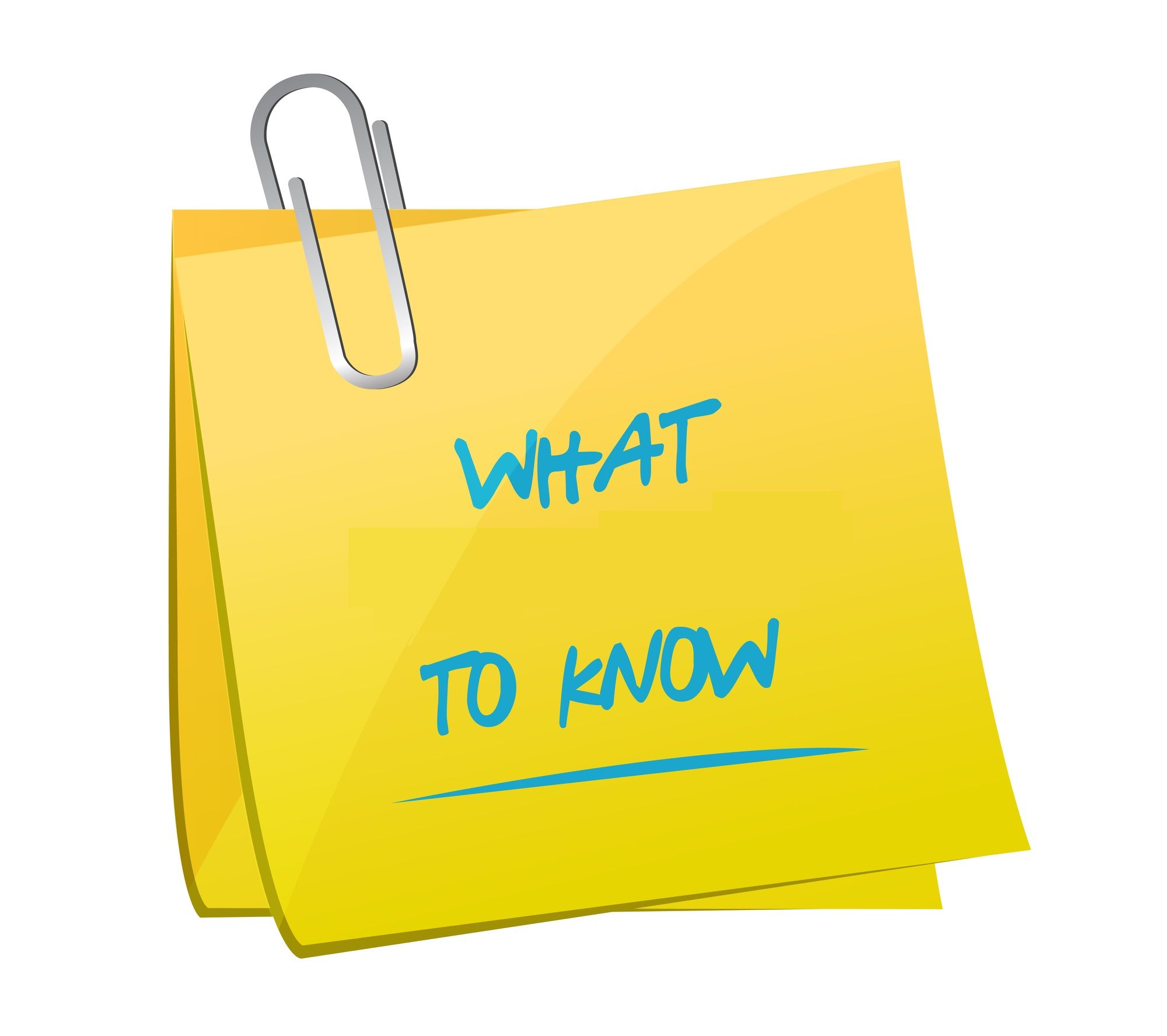
Learn to keep track of things and remember important factors by making journal entries in MYOB itself for your own convenience. Here’s how you can enter journal entries and what you can achieve by doing so:
Journal entries are normally used to keep track of important things, transactions that are different from the transactions your company usually deal with or unusual activities like accounts transferring funds, wrong codes being used, year end adjustments and more! You can use these journal entries to keep yourself up to speed so that you won’t have to spend time trying to get back into the swing of things again.
Access the Accounts command center and choose Record journal entry to begin recording your journal entries. Make sure to insert the GST or tax-inclusive option whenever it’s applicable and accept the general journal number that’s generated by default or enter your own custom number. You will then have to confirm the date of the journal entry. After which, you will then be able to enter whatever you need to into the journal entry section- as a general recommendation, describe the nature of your entry, the purpose of your transaction and other relevant details that can possibly help.
Remember to enter the debit account number, the amount, tax codes, credit value and other information to complete your journal entry. You can also specify how the entry is displayed in your GST report. You can usually choose between Sale or Purchase (Supply or Acquisition). Your MYOB software will then be able to allocate any GST accurately based on GST reports and GST return. If you have additional debit or credit amount, you will need to specify and repeat the steps until your total debit is the same value as total credits (out of balance = 0). Once you are done, choose Record.
If you notice that you have recorded recurring journal entries with the same format, you can save yourself some time by setting up a recurring journal template. This way, you won’t have to keep making journal entries from the beginning every time you need to record something. Templates that have been set up are usually stored in a separate area for easy retrieval so you can change the information on the template as often as needed. They will not have any effect on financial records unless you record them.
To create a recurring journal entry template, you can simply choose to create the journal entry and save as recurring. Give your template an easily distinguishable name and specify any additional information you want to. You can reuse the template by choosing Use Recurring On Record Journal Entry every time you need to.